Hi Everyone,
Today I am reviewing Astrill VPN.
Firstly, a disclaimer. I am, and have been an Astrill customer for over two years now. They do not normally have a partner program but I asked them nicely and they agreed to let me review (and as it turns out promote) their service on UnlockWorldTV. So, below is an extensive review, and should you decide to click one of the links to them and eventually sign up, which i highly recommend. UnlockWorldTV will earn a small commission.
That being said, I have absolutely no bias and this service simply suits me for my fairly expansive needs so hopefully, more than anything you will simply find the review helpful and informative.
First off, I subscribe to the “Base Package” this offers me a shared IP rather than a dedicated IP. Since most people viewing this site would prefer to “appear to based in another country” or better protect their privacy, a shared IP helps via safety in numbers. Should an IP ever get blocked, its also much easier for the host to change the settings.
So on with the review.
My needs are as follows
1) I want to bypass some Geolocking (Netflix, ADMC, Pandora, some basic American TV stations, sometimes a Norwegian station NRK
2) I want to secure my connection on an open wifi connection I regularly use
3) When I go on holiday, I like to retain the ability to pass some evenings with some home TV, so for example I recently went to Turkey and watched the Tour De France on Eurosport, and Wimbledon on TV Cacthup and iPlayer. In addition, i used SkyGo to watch the British Lions Tour. Yes its a holiday, but that was a serious two weeks of sport there was no way I was missing it!
4) I occasionally use torrent files so I ALWAYS do this behind a VPN.
Astrill was my choice of provider following a 30 day trial primarily because I have a number of systems. I use a Mac desktop, a windows 7 VM (previously a Windows Laptop), an iPad, a Samsung Galaxy Note smart phone and I have a TP link 1043ND Router flashed with DDwrt. And I periodically need VPN access on each of the above. I have used an app on Linux (Ubuntu) but its not a main system and I only tested it to see if I could work it. In any event Astrill covered all of my immediate bases so I signed up for 30 days. I have been a member ever since, I think its been 2 and 1/2 years now.
Astrill has applications for each of the platforms that are incredibly easy to use. So i will discuss the app features for Mac, PC together and Android and iPad together but I will cover the DDwrt applet separately. Although as it is more advanced (though simple to use) it definitely warrants further explanation.
Astrill on Mac and PC (Desktop App)
This is simplicity. I was very surprised when I first downloaded it. It has changed slightly over the last couple of years in terms of functionality but the underlying app itself is still the same.
It looks like so once you have logged in.
You will note the Luxembourg server has a * next to it in the top picture. We’ll cover that later!
As you can see its a fairly simple looking interface, essentially you choose a server and click ON for on and OFF for off. It really is about as simple as you can get if you just want to click and go. I also included a small snapshot of servers but there are many many more. As at the time of this review Astrill has 158 Servers in 49 countries including obviously East and West Coast USA (ideal to maximise speed for your Netflix connection), China, Korea, Egypt (perfect for BeIN Sports), most of Europe and Scandinavia as well as the UK which is handy as mentioned earlier in this review for accessing UK TV services such as TVCatchup on iPad, , SkyGO on the iPad or laptop, Eurosport UK and the BBC iPlayer.
So as far as connecting to the server, you can really only pick a server and turn the app on.
However, beneath this deceptively simple interface are a few more options that are definitely worth mentioning. A snapshot of the menu is below.
In this review we are going to specifically cover Site Filter, Application Filter and Port Forward since this will cover the requirements of 95% of users.
Site Filter
This simply lets you specify which sites are to go via VPN and which sites do not. So for example, I am based in the UK so I would want to go to the iPlayer without a VPN at home, but I may want to go to the Pandora site with VPN.
There are 5 options here, as shown below.
You can include all sites, all international sites, just a few sites or anything in-between. Each option allowing you some specificity asks for IP addresses or ranges to input. This function is particularly useful if you use one or more international sites regularly.
Application Filter
I think this is my favourite part of the desktop app. I live with another person who is in no way tech savvy and they would not want or need to mess around with any network or browser settings. They are Mrs Default. The customer that uses out of the box functions at all times. Fair Enough. But we know better.
The reason I like this part so much is because I can tunnel specific browsers. The above screen is taken from my Mac. Safari with its default settings is the default browser and it not included in the above list. I use Firefox and Chrome for browsing behind VPN. It doesn’t get more simple than that.
Port Forward
Lastly for the desktop app I’d like to cover this feature. You may remember at the start of this review that the Luxembourg server has a star (*) next to it. The star means “compatible with Torrent Downloads”. Thats right ladies and gentlemen, Astrill supports unlimited Torrent downloads via VPN servers. Worth the price of admission alone. Not only can you bypass ISP locks with the site filter (Read PirateBay, KickAss Torrents et al) but you can also direct your torrent downloads via the port forward feature to 1) bypass your ISP traffic management policies 2) access sites they have blocked and 3) well, hide, i guess!!
below is a snapshot of how to do it using uTorrent.
1) pick a port, any port (well within reason!!) and enable port forwarding
2) Open up uTorrent (or your program of choice) and change the port (under Preferences)
You can see the indicator is red
3) start your downloads. If it is set up properly you will see the indicator changed colour to green so you know your traffic is routed via Astrill’s servers
And there you have it..
I think that wraps up the main functionality of the desktop app. If you want further information on some of the other functions please visit Astrill.com
The iPad / iPhone and Android App
These are all fundamentally the same. Rather than have all the functionality of the desktop app which would not be required, these apps simply allow you to pick a server and go. Below are some screenshots for the Android app, however save for the IOS style theme, the iPad / iPhone apps are identical in functionality. You are connected once the Key symbol is connected.
If you don’t have a phone capable of running the app, do not fear, there are a few other ways you can use the Astrill service on Android, so put a comment below and I will put together a tutorial for you and put it up.
Are you If you have no intention of either installing DDwrt or buying a DDwrt Router, you can just skip to the review summary at the bottom of the page from here!!! If you aren’t sure, have a read though, the DDwrt does offer some significant advantages over desktop or mobile applications.
The DDwrt Applet for Flashed Routers
Okay, you need a DDwrt capable router here (Astrill do support Tomato too) to use this part, but this is a very flexible option that should ensure your VPN network requirements can be met with ease! If you need a router there are some choices on the page. You can either buy a router and flash it yourself, or alternatively buy a pre flashed router from FlashRouters.
Installation of the applet is a breeze, you copy and paste one line of code from the Astrill site to your routers Command Function and substitute your login details. I won’t cover installation here but take my word for it that it is one line of copy and pasted code followed by a restart of your router.
Once it is located on the Status tab under a new sub tab called My Page. It looks like this.
If you just want to tunnel everything on your network via VPN you really just pick a server and click connect. End of instructions. Just proceed to sign up 🙂
But if you want to adjust it to suit your individual network needs then you will need to alter a few options. Much like the desktop app you can filter by device, by site, by Wifi radio (yes really!! I may use this as I have two routers but do not need my upstairs one to go via VPN)
Site Filter
The site filter works just like in the desktop app, and you can filter websites
1) All sites
2) Only certain sites (by IP, You enter the IP address(es) you can normally get this by doing an nslookup in windows or its Mac equivalent. ) or;
3) all sites EXCEPT some of your choosing
Device Filter
For me, this is the reason I wanted DDwrt to begin with. I have multiple devices capable of streaming, and I use them regularly, but my PS3 gets the most attention. Specifically, this is where 95% plus of my Netflix action takes place.
I simply set the device filter to filter only the devices I want, so for example for the majority of the time, I would not need the VPN within the home so this could be left on of the many USA servers, and only applied to the IP address of my PS3. Bingo, open up Netflix to be greeted by a whole host of different programming . The proof as they say though is in the pudding, and accessing content is no good to anyone if it doesn’t work properly.
However, I can put hand on heart and tell you that Netflix streams int he highest quality without issue and I have had high torrent speeds on the dedicated torrent servers too. I think 22MBps was the highest i had (I hope thats the right unit of measurement! it was quick anyway, far quicker than you would expect for a VPN)
The device filter options are shown below for reference and you can see there is an option that would fit most peoples Network requirements.
Again, simple options
1) Tunnel All devices ( I don’t recommend this for everyday use UNLESS you are choosing a local Server e.g. a UK server in the UK, A dutch server in the Netherlands etc etc) otherwise multiple users would be affected in ways they hadn’t thought of, for example non local google, adverts on BBC sites,wrong ebay, wrong amazon locales etc. All easy to rectify but a pointless excercise
2) tunnel only selected devices. This is my default option and I tunnel only the PS3 for the most part
3) Exclude specific devices. I have used this, and I excluded my partners phone and iPad, she didn’t notice, which is exactly the point when you share a network with someone else
This all works without a hitch. Now until recently, I did not leave the DDwrt enabled because the Astril TOS will only allow 1 concurrent user. That is to say, you can use as many devices as you like but only 1 at a time. So it was a bit of a pain in the ass.
However, the kind people at Astrill recently changed their TOS and upgraded everyone with access on TWO devices at once!! For home users, you are extremely unlikely to need more than two unless you live in a HMO in which case you are probably students who share the costs! But I had this lovely message on my Mac show up and it is also confirmed on Twitter
Needless to say my DDwrt will now be staying on safe in the knowledge I can now still use the service on another device.
Pricing
Lastly, the Main Course. Pricing. Lets face it, its important!! The current prices (as of 2 February 2014) are as follows
There are three options.
1) Three month plan . $29.95 ($9.98 per month)
2) Six month plan $39.95 ($6.66 per month)
3) 12 month plan $69.95 ($5.83 per month)
Now this is my first review on here, and I am not a fan of “Out of 10” or “Out of 5” style reviews so I decided to do a review which is a simple question “Should you buy it?” Yes or No. Followed by pros and cons. Now the pros and cons are my own view, what I may se as a con you see as a pro and vice versa, its all subjective, I always recommend you do a trial first before you sign a contract, exactly like I did with Astrill! I tried it for 30 days (I think it was $9.95 which is quite steep in terms of a monthly fee) but I liked it and bought a years membership which is far cheaper month on month.
So here goes
Should You buy it? YES
Pros: 1) simple Apps for every platform, 2) multiple concurrent device login, 3) Large server selection including Egypt for BeIn Sports 4) Unlimited Torrent downloads 5) I have never had a single instance of an Astrill DNS being blocked in over two years across many sites including Hulu, Pandora, Netflix, Iplayer, Eurosport UK, SkyGo, iHeartRadio, ADMC, SkyNews, ABC and NBC 5) Very reasonable when you consider the per month cost of the 6 and 2 month plans
Cons 1) I found with torrent downloads that I did have to reconnect every couple of hours. My guess is that this is to stop overnight downloads which is fair enough given the speeds you get from it which are very good. 2) I have a recent problem of torrent traffic killing my router, however this is recent so is more likely an issue with my router than an issue with the service given the amount of time I have been a member, nevertheless in the interests of being upfront I thought it was worth mentioning ‘just in case’. 3) there does not appear to be a 30 day trial any more only a 3 month one. Had I not personally had the service for so long this would make me hesitant but I promise that this is a very good service and they do have a money back guarantee should you not technically be able to use it.
So there you have it, my first review! feel free to point out my errors and ask any questions below, I’m sure I can improve this post!
If you liked this review and want to sign up please click the link below







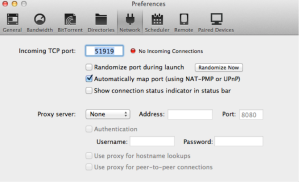





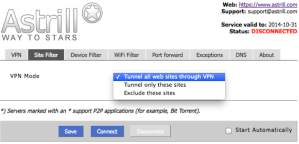
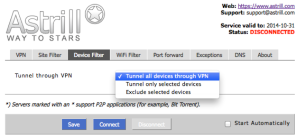



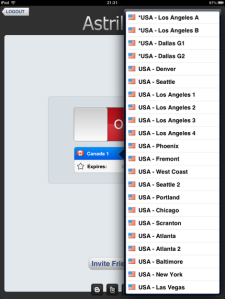


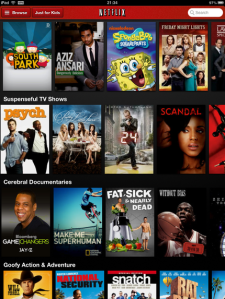
You must be logged in to post a comment.